The website is mainly dedicated to downloading Pinterest videos, images, and GIFs online for free (without watermark).
Klickpin is the Best Pinterest video downloader online. The steps below provide quick info on how to download Pinterest videos, images, and GIFs from both the mobile app and desktop versions:

Click 3 Dots
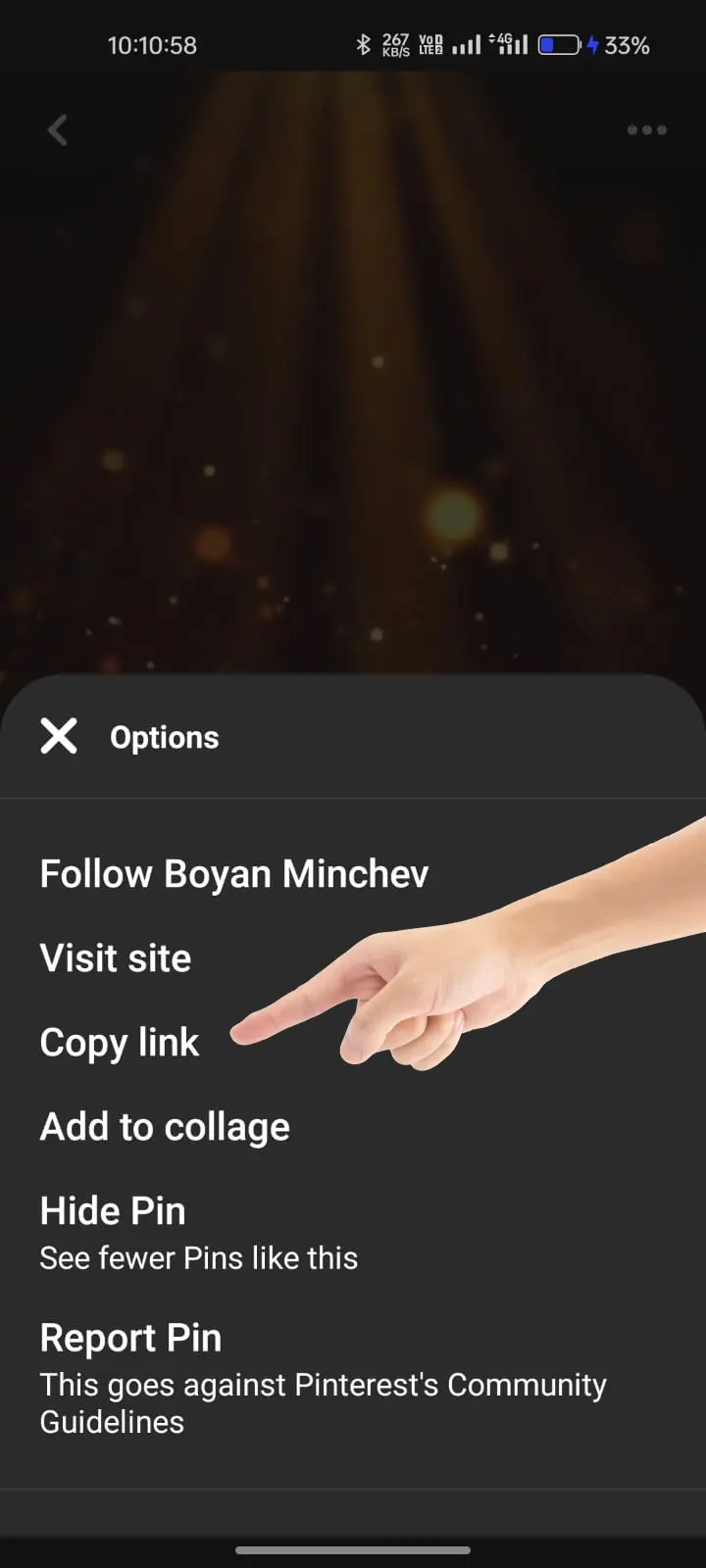
Click Copy Link

URL has been Copied
One of the best things about KlickPin is the choice of download quality. Whether you’re on mobile data or Wi-Fi, you can choose the right format and resolution.
We support:
You can even use KlickPin as a Pinterest to MP4 or Pinterest to MP3 converter, ideal for podcast-style learning or saving music clips.
Absolutely. KlickPin supports:
Whether you're searching for a Pinterest video downloader app, a Chrome extension, or just a fast website - KlickPin works from any browser.
“I saved a Pinterest cooking video in HD using KlickPin, now I don’t need to open the app every time I want to watch it.” - Verified User!
Aside from standard Pinterest videos, KlickPin also helps you download:
You can even save content in high resolution - like Pinterest 1080p videos or 4K quality, if available.
Yes, KlickPin is completely safe.
We believe in privacy-first tools that are easy to use and respectful of user data.
✅ KlickPin.com is Verified Safe: Google Safe Browsing | Norton Safe Web | Sucuri ScannerDownloading WebP, GIF, ICO, CUR, TIF, SVG, and BMP format images from Pinterest has been fixed.
Added a new Download button for Artwork while downloading GIF files.
The landing page will display consecutive header tags for Images, Videos, and GIFs.
This update brings a new design refresh for a simpler and better experience overall as well as some minor fixes.
We updated the home page and download page making them more easier to use and mobile friendly , so that you can keep downloading videos on the go.
We also fixed some issues and added some tweaks for a faster downloader .
Last but not least, KlickPin is now secure with full HTTPS support.
We have introduced a new feature allowing you to download Pinterest GIFs along with videos and images. Enjoy a seamless downloading experience with multi-format support .
Our new AI-powered suggestions help you find the best quality downloads. This feature ensures that you get the most suitable format and resolution for your needs with smart recommendations .
Yes, with KlickPin, you can easily download videos from Pinterest. Just copy the Pinterest video URL, paste it in the form above, and click the Download button. The video will be downloaded to your PC or mobile device.
To download images from Pinterest, follow the same steps as for videos. Copy the image URL, paste it into the form, and click Download. The image will be saved to your device.
Yes, KlickPin supports downloading GIFs from Pinterest. Copy the GIF URL, paste it in the form above, and click the Download button to save the GIF to your device.
Downloaded files are typically saved in the "Downloads" folder on your device. You can check your browser's download history by pressing CTRL+J on your keyboard.