Pinterest is a popular platform for discovering and sharing visual content. Users can upload and share their own videos, images, and GIFs on Pinterest. With millions of active users and a vast amount of content, Pinterest is a go-to source for creative inspiration. While Pinterest allows users to save content within the app, downloading videos directly to your device requires an additional tool. Is it possible to download Pinterest videos online? The answer is yes. Below, we provide the steps to easily download Pinterest videos.
KlickPin is a web-based Pinterest video downloader that allows you to download any video from Pinterest. It is very simple to use and does not require any third-party software or plugins. Follow the steps below to download Pinterest videos:

Click 3 Dots
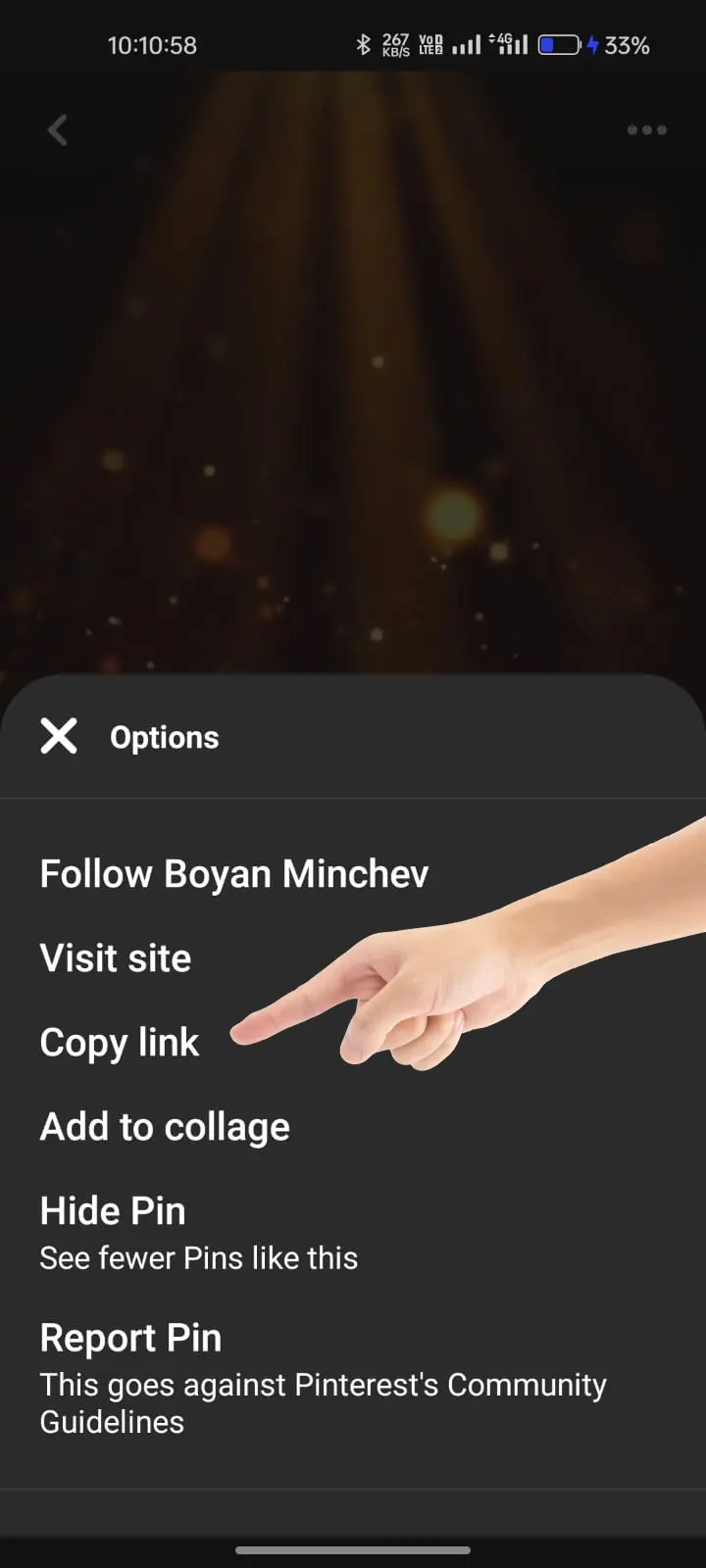
Click Copy Link

URL has been Copied
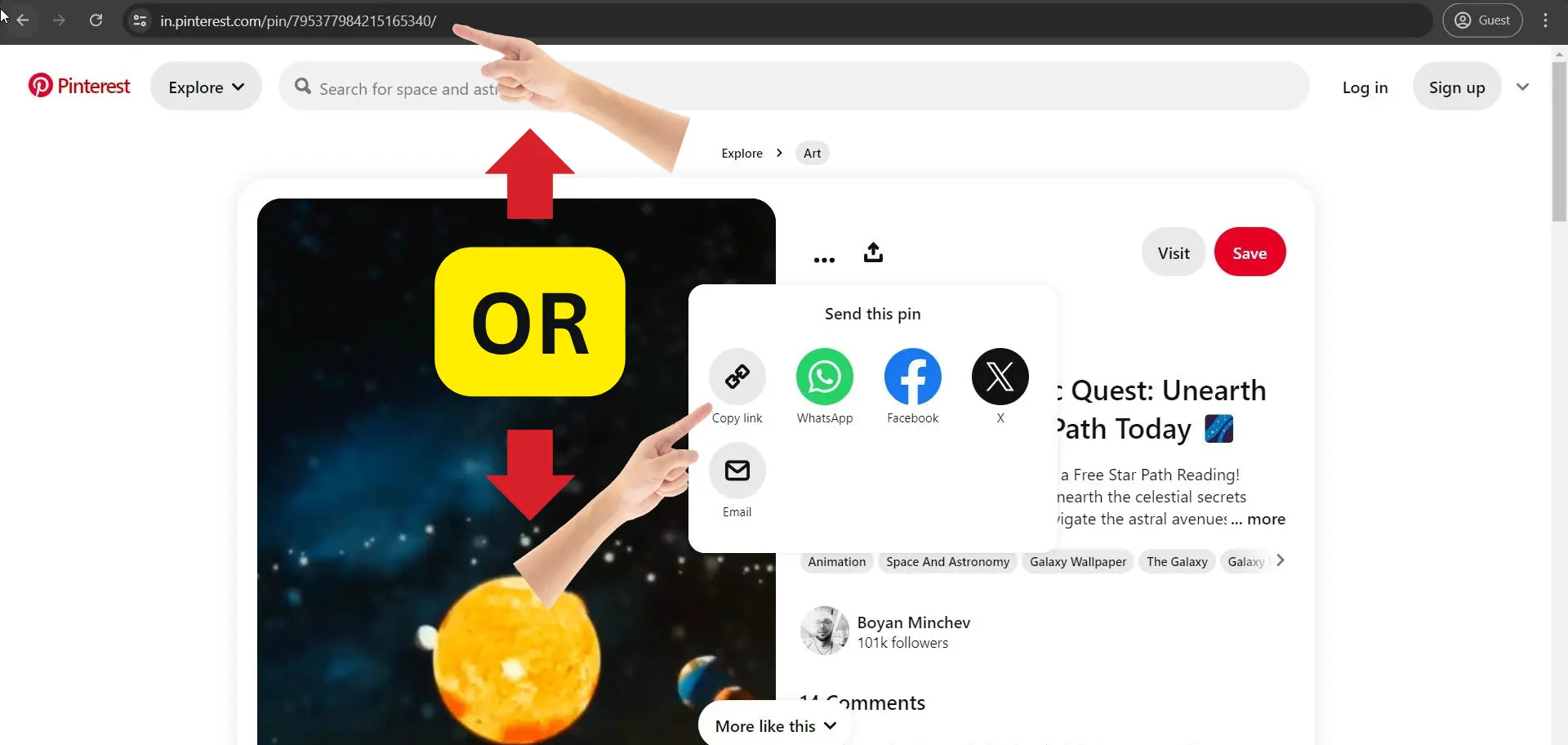
Copy URL from Browser
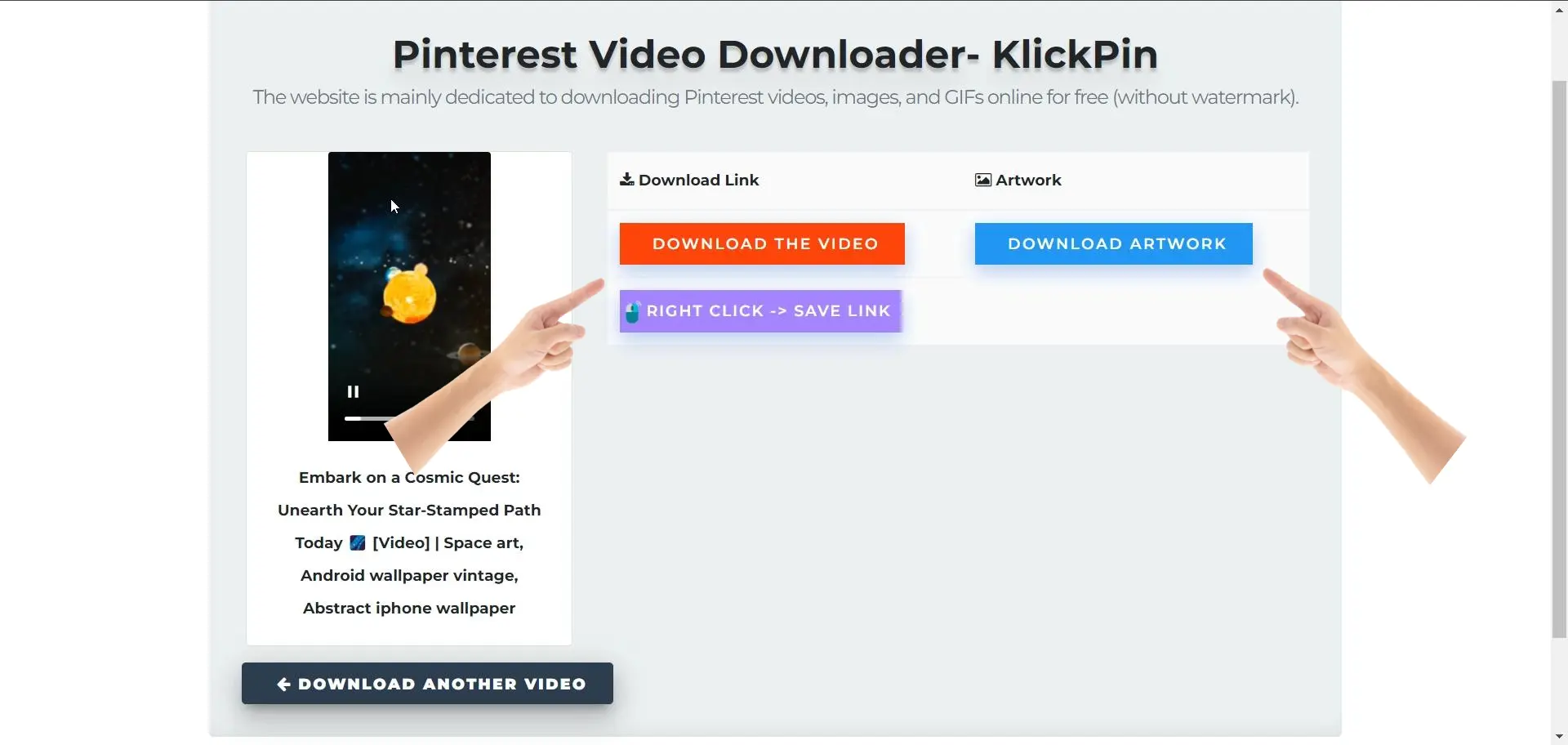
Download Video/Gifs/Images